User-Generated Content Script
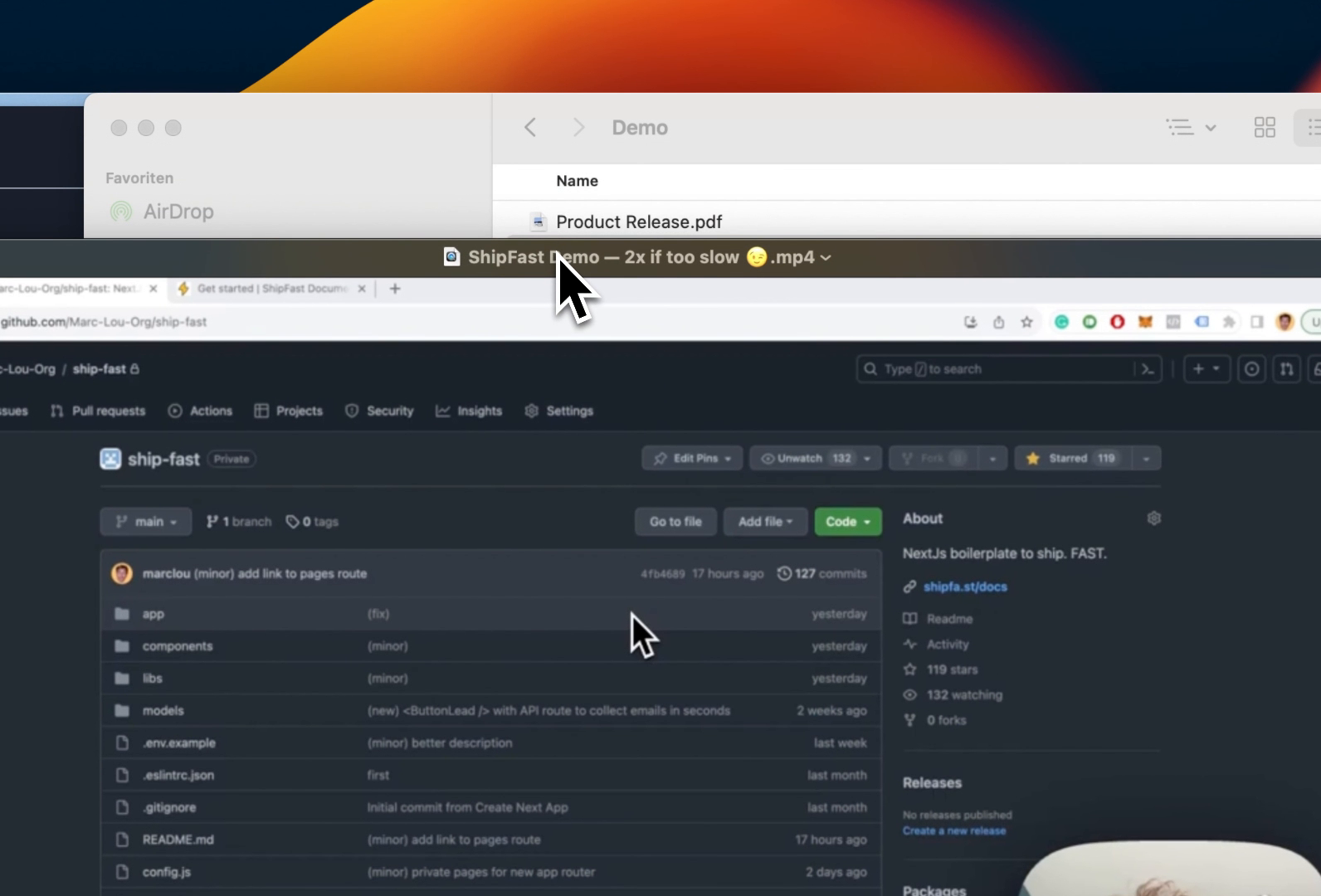
Welcome to our tutorial on creating a user-generated content (UGC) script! In this video, we will guide you through the steps to generate engaging and informative content that aligns with your video tutorial. Let's get started!
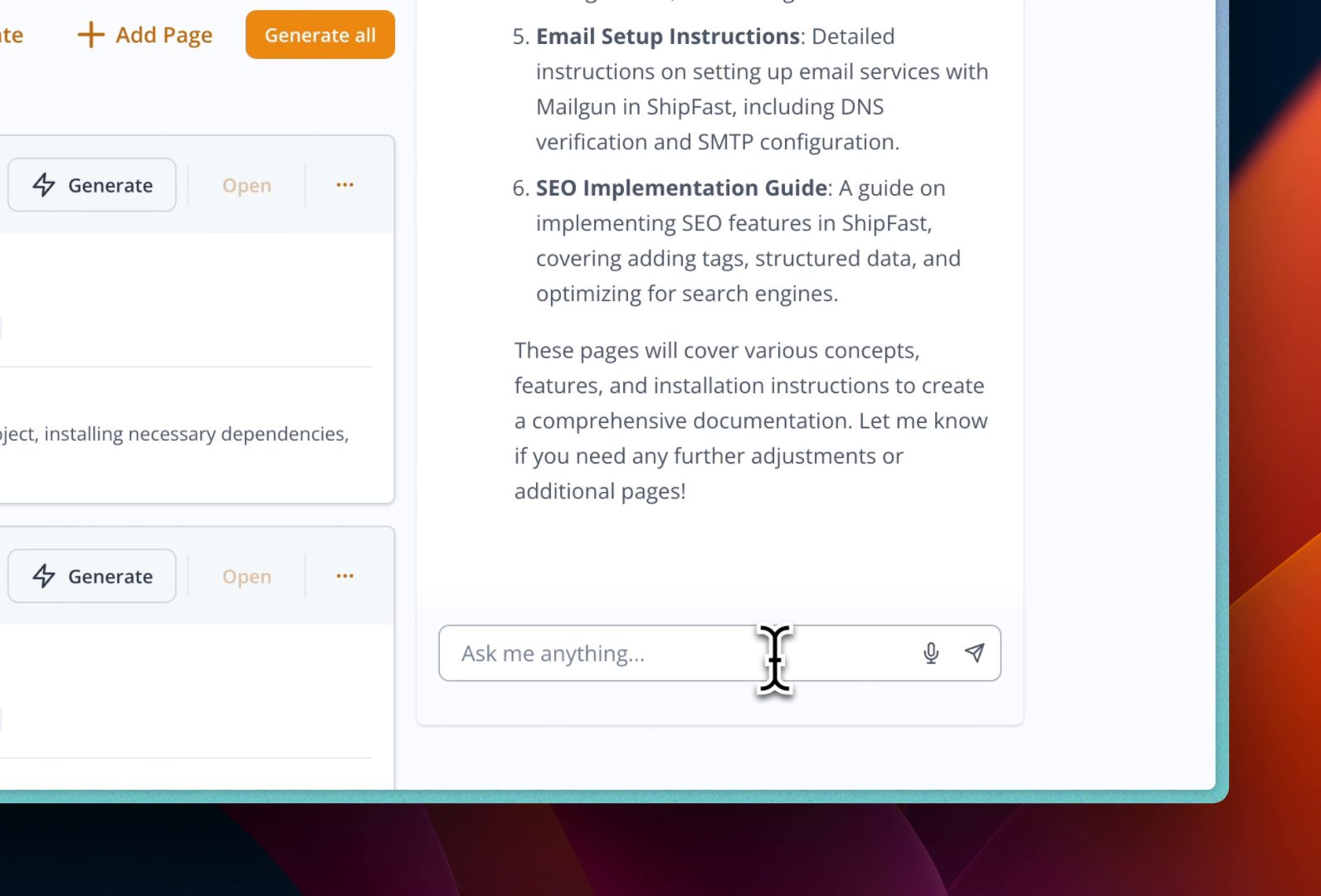
Step 1: Understand Your Audience
Before creating any content, it's crucial to understand who your audience is. What are their interests? What problems are they looking to solve? Tailoring your content to meet their needs will make it more engaging and valuable.
Step 2: Plan Your Content
Outline the main points you want to cover in your video. This will help you stay organized and ensure you don't miss any important information. A well-structured script will keep your audience engaged from start to finish.
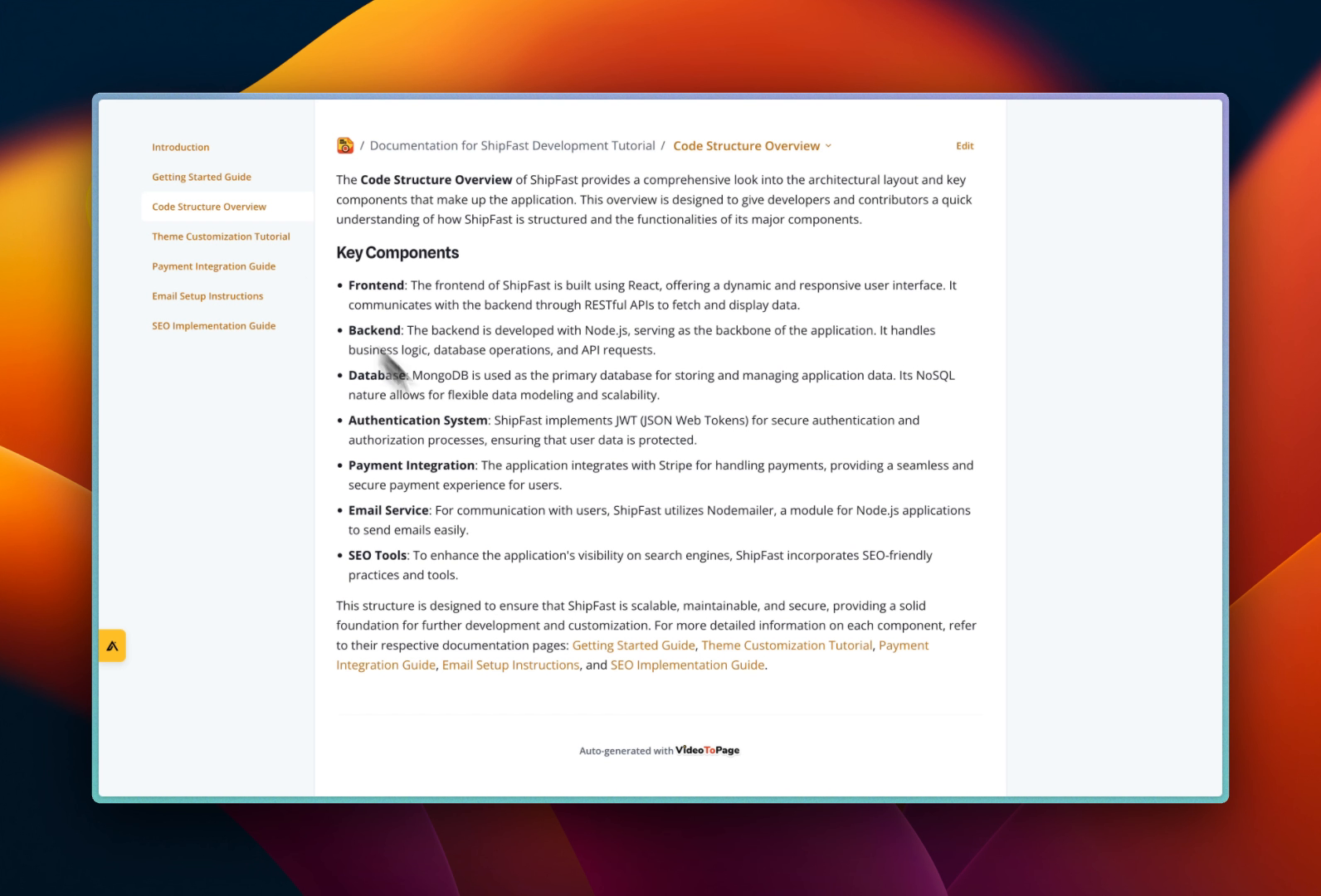
Step 3: Write a Compelling Introduction
The introduction is your chance to grab your audience's attention. Start with a hook that piques their interest, and then clearly state what they will learn or gain from watching your video.
Step 4: Develop the Main Content
Break down the main content into clear, concise sections. Use bullet points or numbered lists to make the information easy to follow. Include examples or anecdotes to illustrate your points and make the content more relatable.
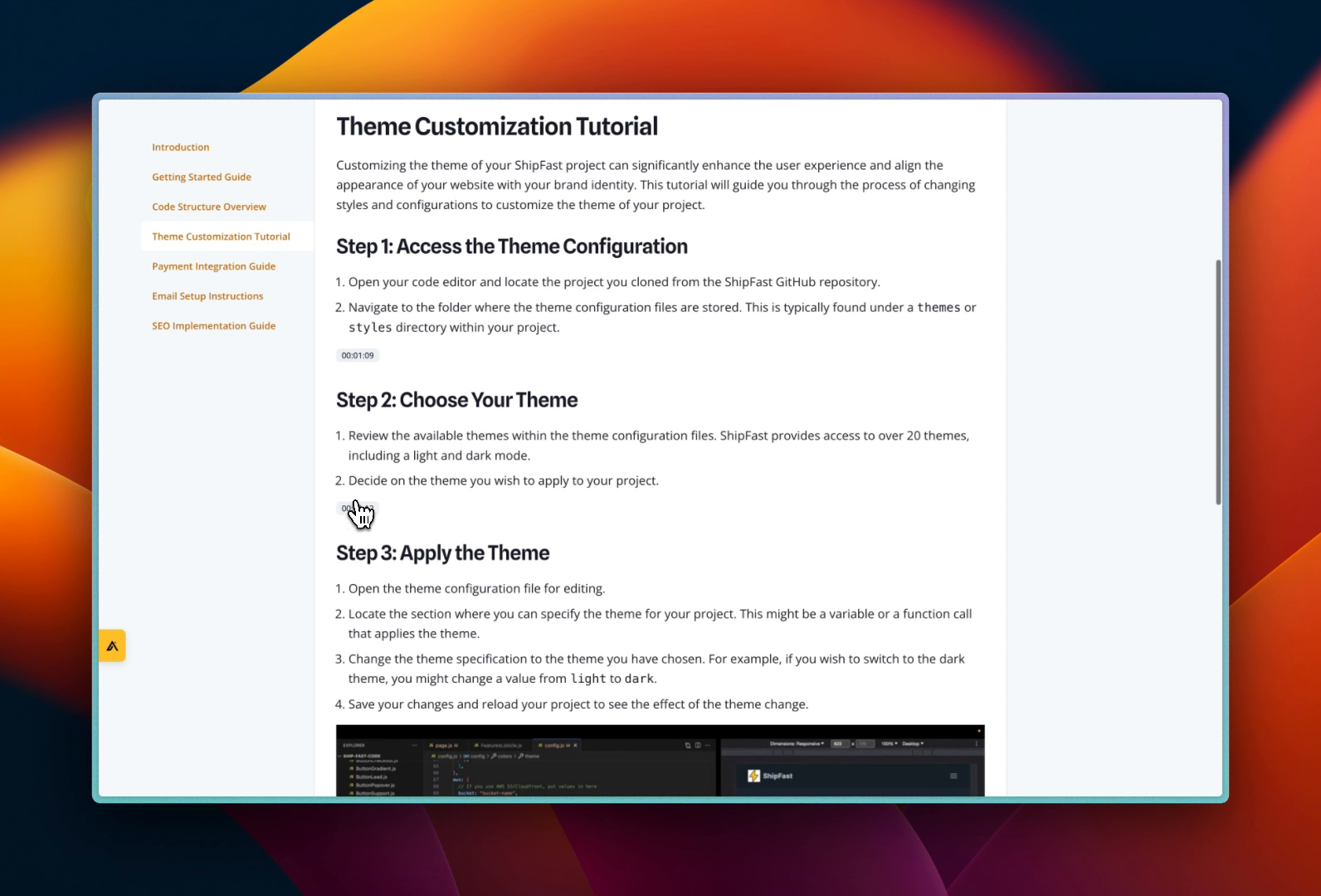
Step 5: Add a Conclusion
Summarize the key takeaways from your video and provide a call to action. Whether it's encouraging viewers to like and subscribe, visit your website, or try out a product, a strong conclusion will leave a lasting impression.
Step 6: Review and Edit
Before publishing your video, review your script for any errors or areas that could be improved. A well-polished script will make your video look more professional and ensure your message is clear.
Thank you for watching our tutorial on creating a UGC script. We hope these tips help you create content that resonates with your audience and achieves your goals. Happy scripting!