Introduction
Nowadays, video content is everywhere. Whether you're a student keeping up with lectures, a professional staying informed, a researcher gathering insights, or a content creator analyzing trends, managing and extracting valuable information from videos can be a hassle. That's where Video2Page comes in with three handy, free AI tools to make your life easier: the YouTube video summarizer, the transcription tool, and the subtitle downloader.
These tools are not only fast and efficient but also incredibly user-friendly. There's no need for downloads or sign-ups, making them accessible to everyone. Let's take a closer look at how each of these tools can benefit you:
- YouTube Video Summarizer: This tool allows you to quickly generate summaries of YouTube videos. Simply paste the video URL, and in seconds, you'll have a concise summary that captures the key points. It's perfect for students overwhelmed by lengthy lectures or professionals who need to stay updated without watching entire videos.
- YouTube Video Transcription Tool: Need a written transcript of a YouTube video? This tool has you covered. Just insert the video link, and you'll receive a full transcript in seconds. It's ideal for researchers who need to quote or analyze video content and for anyone who prefers reading over watching.
- YouTube Subtitle Downloader: If you need subtitles or captions for a video, this tool can download SRT or VTT files for you. It's great for language learners, content creators, or anyone who needs subtitles for accessibility reasons. Simply choose your video, generate the subtitles, and download the file.
With these tools, Video2Page aims to make video content more accessible and manageable for everyone, regardless of their needs or background. Dive in and see how these AI-powered solutions can transform your video experience.
YouTube Video Summarizer
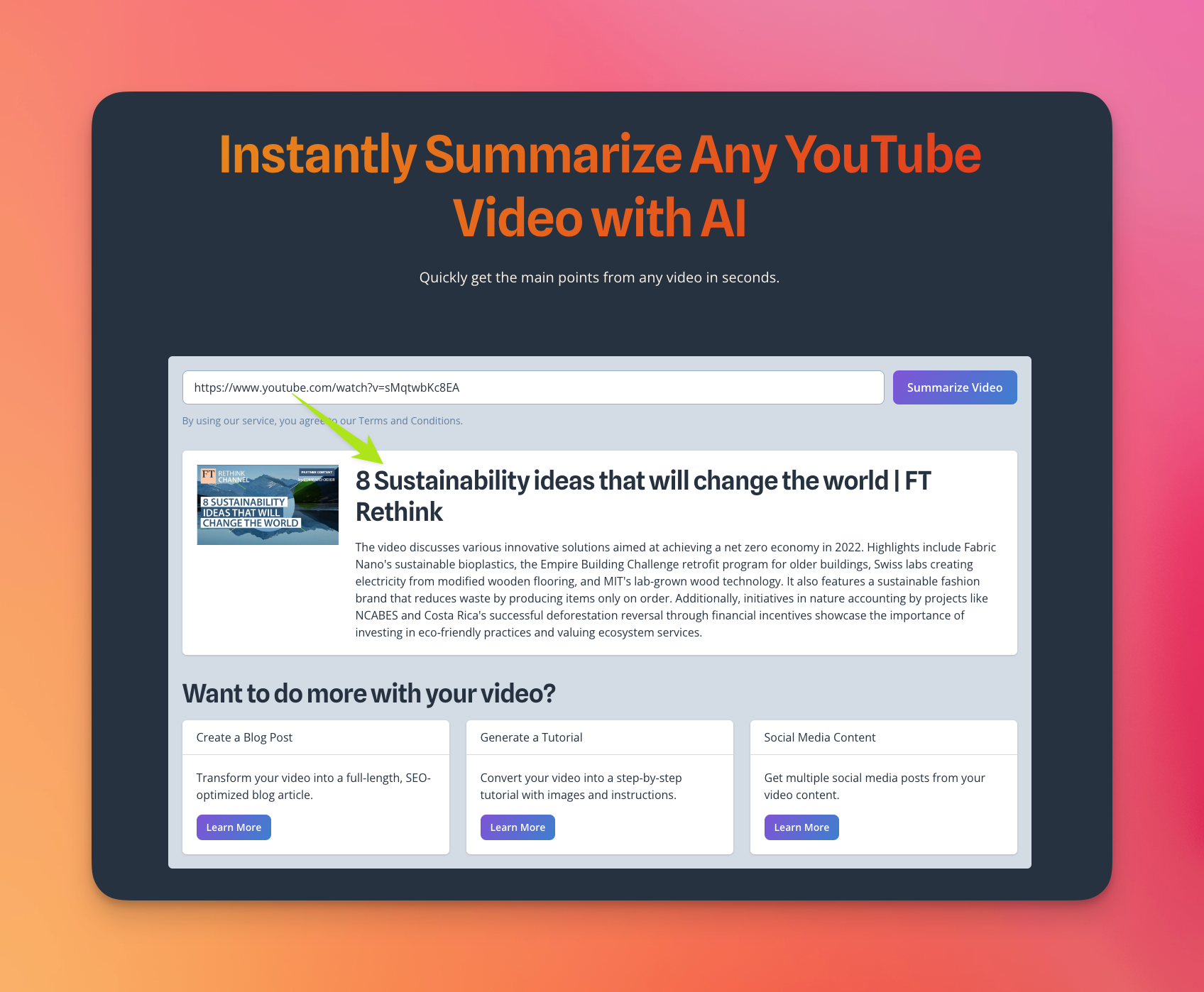
The YouTube Video Summarizer is a powerful tool designed to help you quickly grasp the essence of any YouTube video without spending hours watching it. This guide will walk you through the steps to use this tool effectively.
Step-by-Step Guide to Using the YouTube Video Summarizer
Step 1: Access the Tool
First, navigate to the YouTube Video Summarizer tool on the Video2Page platform. This tool is free to use and does not require any downloads or sign-ups.
Step 2: Insert the YouTube URL
Copy the URL of the YouTube video you want to summarize. Paste this URL into the designated input field on the summarizer tool's page.
Step 3: Generate the Summary
Click the 'Summarize' button. The tool will process the video and generate a concise summary within seconds. This summary will highlight the key points and main ideas discussed in the video.
Step 4: Review the Summary
Once the summary is generated, you can review it directly on the page. This feature is especially useful for students, professionals, researchers, and content creators who need to quickly understand video content.
Features of the YouTube Video Summarizer
- Multi-Language Support: The tool supports multiple languages, making it accessible to a global audience.
- Ease of Use: The user-friendly interface ensures that even those with minimal technical skills can use the tool effectively.
- AI-Powered: Leveraging the latest AI technology, the summarizer provides accurate and efficient summaries.
Benefits of Using the YouTube Video Summarizer
- Save Time: Quickly get the gist of lengthy videos without watching them in full.
- Stay Informed: Ideal for professionals who need to stay updated with industry trends and information.
- Efficient Research: Researchers can gather insights efficiently without spending hours on video content.
- Content Creation: Content creators can analyze trends and gather ideas quickly.
Conclusion
The YouTube Video Summarizer is an invaluable tool for anyone looking to save time while staying informed. Its ease of use, multi-language support, and AI-powered technology make it a must-have for students, professionals, researchers, and content creators alike. Give it a try and experience the convenience of instant video summaries.
YouTube Video Transcription Tool
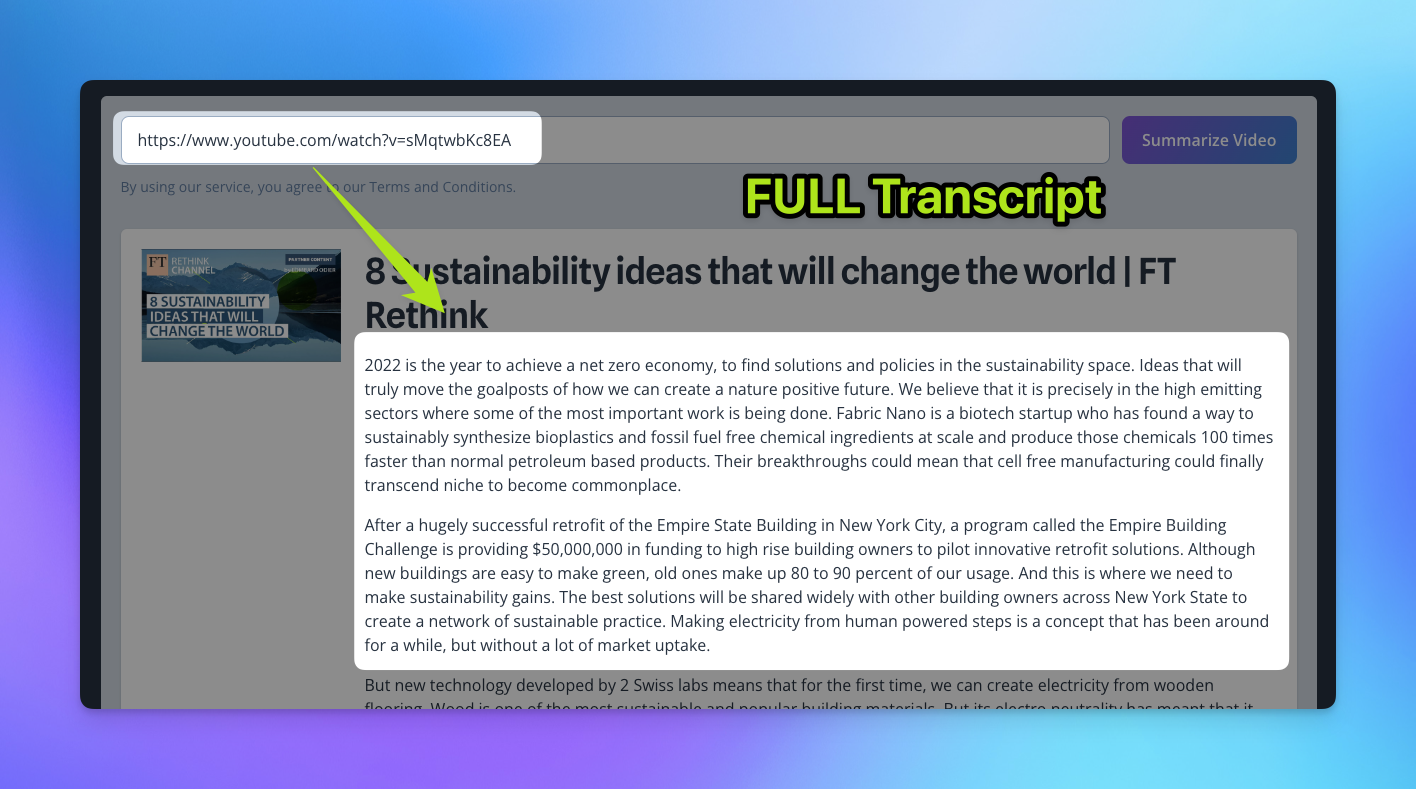
In this section, we will explore how to use the YouTube video transcription tool to generate transcripts from YouTube videos quickly and efficiently. This tool is particularly useful for students, professionals, researchers, and content creators who need accurate transcriptions for various purposes.
Step-by-Step Guide to Using the YouTube Video Transcription Tool
Step 1: Insert a YouTube URL
To begin, you need to have the URL of the YouTube video you wish to transcribe. Once you have the URL, simply paste it into the designated field on the YouTube video transcription tool's interface.
Step 2: Generate the Transcript
After inserting the URL, click on the 'Transcribe' button. The tool will process the video and generate a full transcript within seconds. This process is powered by advanced AI technology, ensuring accuracy and efficiency.
Step 3: Download or Copy the Transcript
Once the transcript is generated, you have the option to download it or copy it directly from the tool's interface. This makes it easy to use the transcript for your specific needs, whether it's for study, research, or content creation.
Features of the YouTube Video Transcription Tool
- Free to Use: The tool is completely free, with no hidden costs or subscription fees.
- AI-Powered: Utilizes the latest AI technology to ensure high accuracy in transcription.
- Multiple Language Support: Supports transcription in multiple languages, making it versatile for users worldwide.
- User-Friendly Interface: Designed to be intuitive and easy to use, even for those who are not tech-savvy.
Ideal Use Cases
- Students: Quickly generate transcripts of long video lectures to aid in studying and note-taking.
- Professionals: Stay informed by transcribing industry-related videos without spending hours watching them.
- Researchers: Efficiently gather insights from video content for research purposes.
- Content Creators: Analyze trends and gather ideas by transcribing videos on various topics.
By following these simple steps, you can make the most out of the YouTube video transcription tool and streamline your workflow. Whether you are a student, professional, researcher, or content creator, this tool offers a convenient and efficient way to get accurate transcriptions from YouTube videos.
YouTube Subtitle Downloader
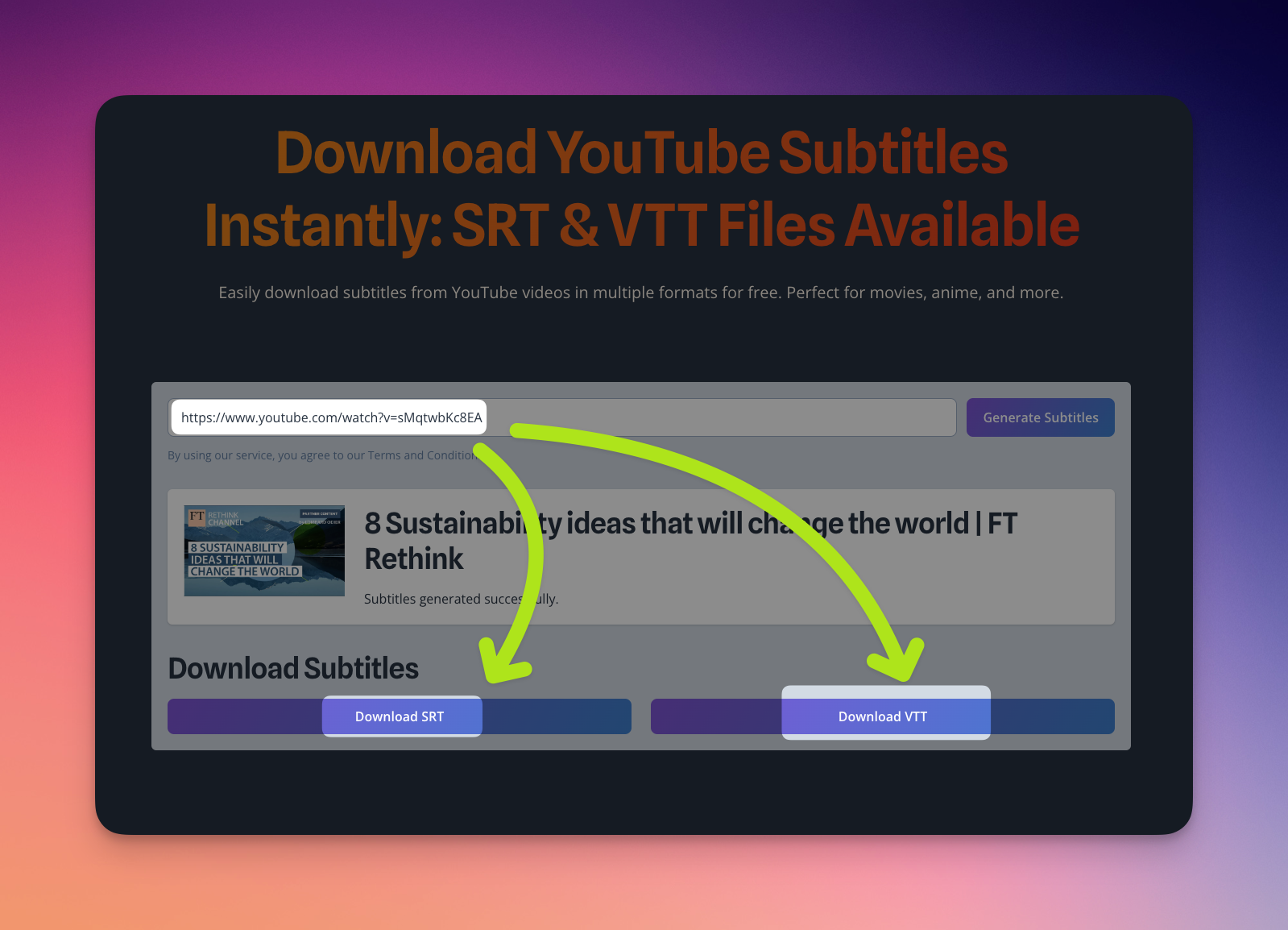
Downloading subtitles from YouTube videos can be a game-changer, especially if you're looking to repurpose content, learn a new language, or simply have a written record of the video's content. This guide will walk you through the process of using a YouTube subtitle downloader tool efficiently.
Step-by-Step Guide to Using the YouTube Subtitle Downloader
Step 1: Select the YouTube Video
First, navigate to the YouTube video from which you want to download the subtitles. Copy the video's URL from your browser's address bar.
Step 2: Open the YouTube Subtitle Downloader Tool
Open the YouTube subtitle downloader tool in your web browser. There are several tools available online, so choose one that is reputable and user-friendly.
Step 3: Paste the Video URL
In the subtitle downloader tool, you will find a field where you can paste the copied YouTube video URL. Paste the URL into this field and click on the 'Fetch' or 'Download' button.
Step 4: Select the Language
Once the tool processes the video, it will display a list of available subtitle languages. Select the language you prefer. Many tools support multiple languages, so you can choose the one that best suits your needs.
Step 5: Download the Subtitles
After selecting the language, you will have the option to download the subtitles. Most tools offer downloads in SRT or VTT file formats. Choose your preferred format and click the 'Download' button.
Features of a Good YouTube Subtitle Downloader
- Support for Multiple Languages: A good tool should support subtitles in various languages, making it useful for a global audience.
- Compatibility with All YouTube Videos: Ensure the tool can fetch subtitles from any YouTube video, regardless of its popularity or view count.
- User-Friendly Interface: The tool should be easy to navigate, even for those who are not tech-savvy.
- Fast Processing: The subtitle downloader should quickly process the video and provide download links without long waiting times.
Conclusion
Using a YouTube subtitle downloader tool is a straightforward process that can greatly enhance your ability to utilize video content. Whether you're creating content, learning, or just keeping records, having access to subtitles can be incredibly beneficial. Follow the steps outlined above to easily download subtitles from any YouTube video.
In this blog post, we delved into three powerful AI tools that can significantly enhance your YouTube experience: the YouTube Video Summarizer, the YouTube Video Transcription Tool, and the YouTube Subtitle Downloader. Each of these tools offers unique benefits tailored to different user needs, making content more accessible, manageable, and engaging.
The YouTube Video Summarizer is perfect for those who want to quickly grasp the key points of a video without watching it in its entirety. This tool saves time and allows users to efficiently decide which videos are worth their full attention.
Next, the YouTube Video Transcription Tool provides an invaluable resource for content creators, researchers, and anyone needing a text version of video content. Transcriptions can be used for creating written content, improving SEO, and making videos accessible to a broader audience.
Lastly, the YouTube Subtitle Downloader is a fantastic tool for language learners, educators, and anyone who needs subtitles for better comprehension or translation purposes. It enhances learning and ensures that video content is accessible to non-native speakers and those with hearing impairments.
In conclusion, these AI tools are designed to cater to a wide range of user needs, making YouTube content more accessible and useful. Whether you're looking to save time, enhance your learning, or make content more inclusive, these tools offer practical solutions. We encourage you to explore these tools and see how they can transform your YouTube experience.
